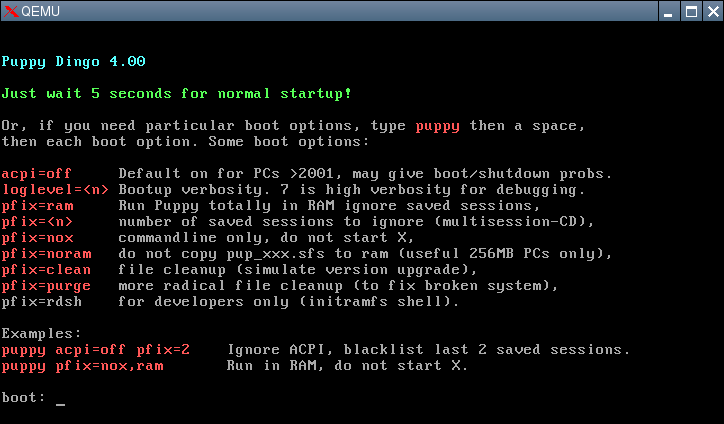 |
| Add caption |
The purpose of it, is to show how to do a FULL install on an empty HDD,
it does not attempt to explain how to dual boot puppy with another already installed OS.
It also assumes that your PC is able to boot from a CD,
and that you are installing to a normal internal hard drive.
Please note that the partition sizes i used are for example only,
you should make yours to the sizes that you want.
As to the size of the SWAP partition,
it is usually recommended that it is twice the size of your RAM.
So if you have 128M of RAM, create a SWAP partititon of 256M etc,etc
Before we start, make a note of what screen resolution your graphics card/monitor can handle,
you will need this information pretty soon after booting the CD.
- Also note that because this was done using QEMU, i had to use Xvesa therefore i cannot show any screenshots for the Xorg sequences. QEMU is a generic and open source machine emulator and virtualizer. For more information, visit the QEMU website So for the purpose of this howto, just ignore the QEMU window, you will not see it yourself, so do not expect to.
source: CatDude of http://www.murga-linux.com

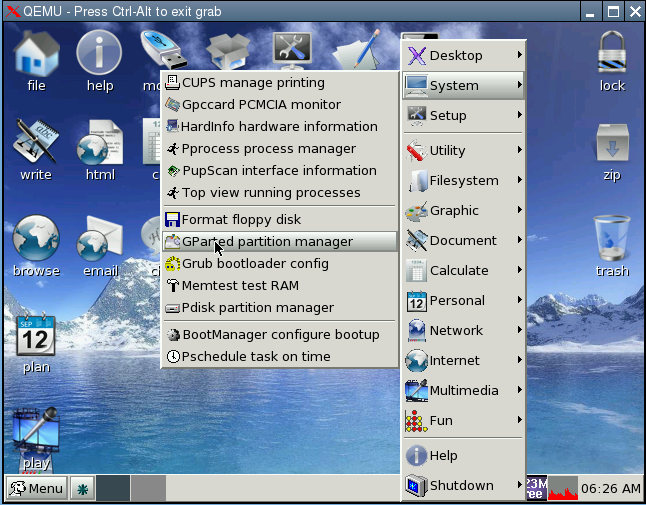
No comments:
Post a Comment